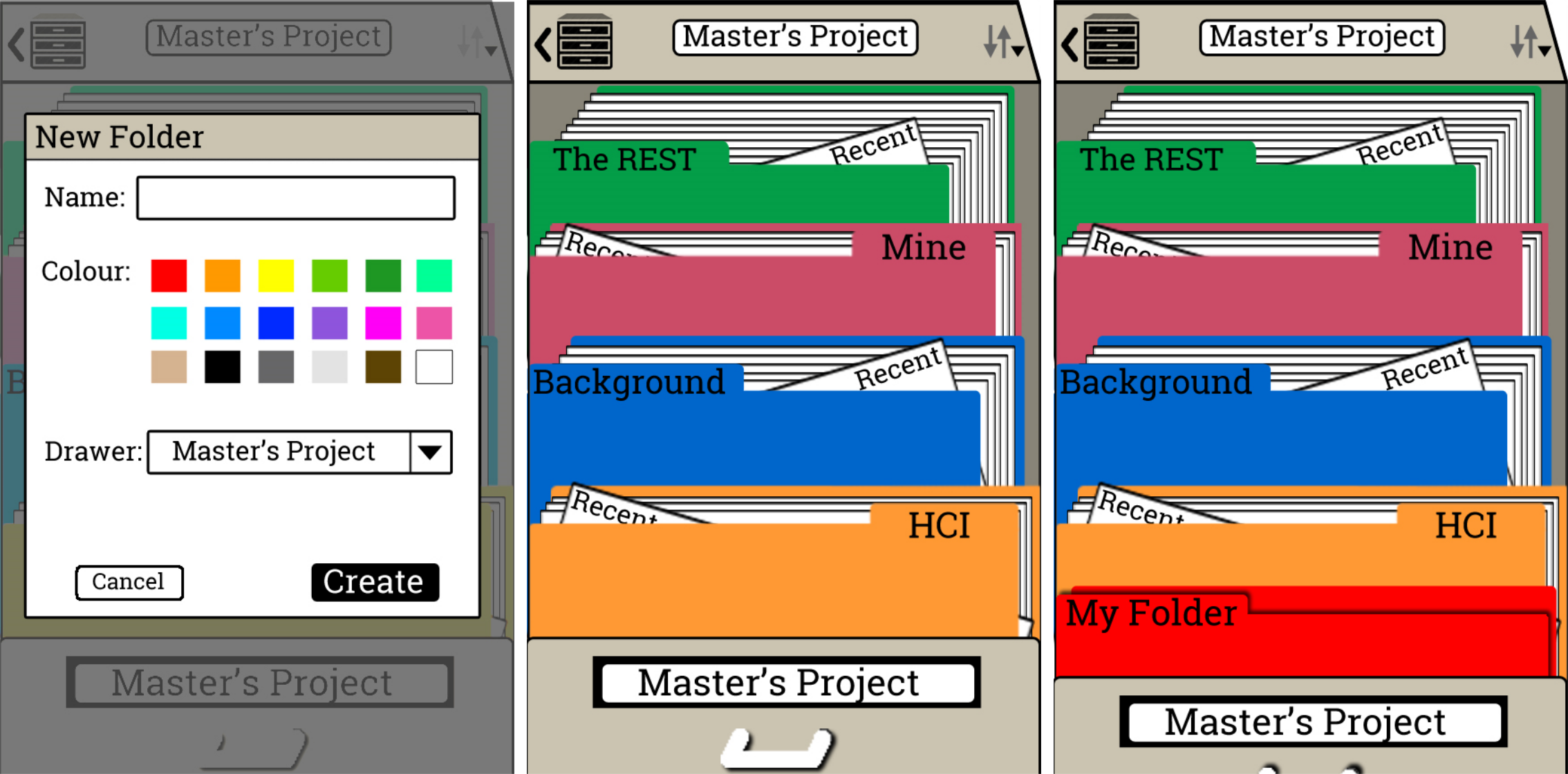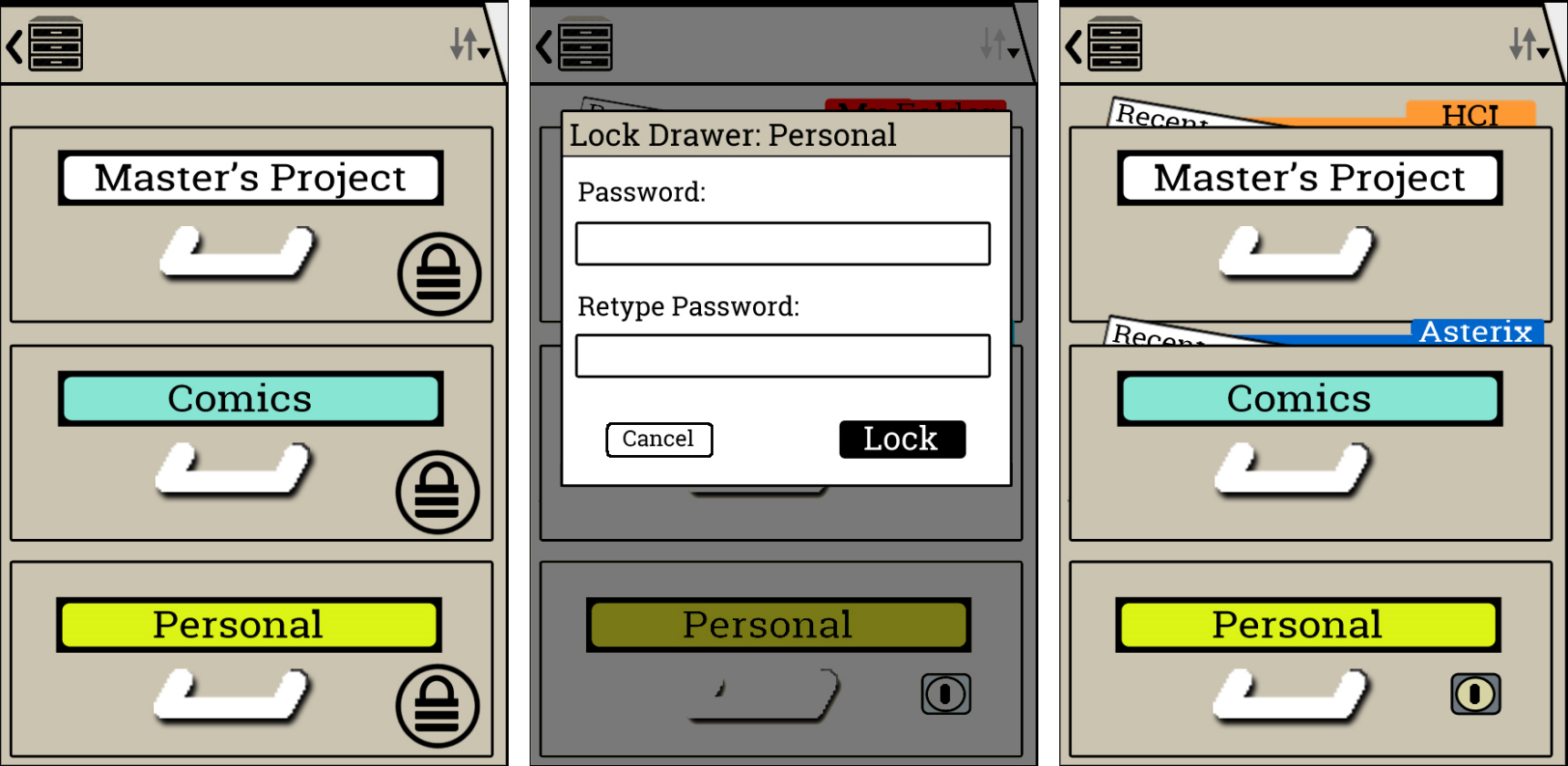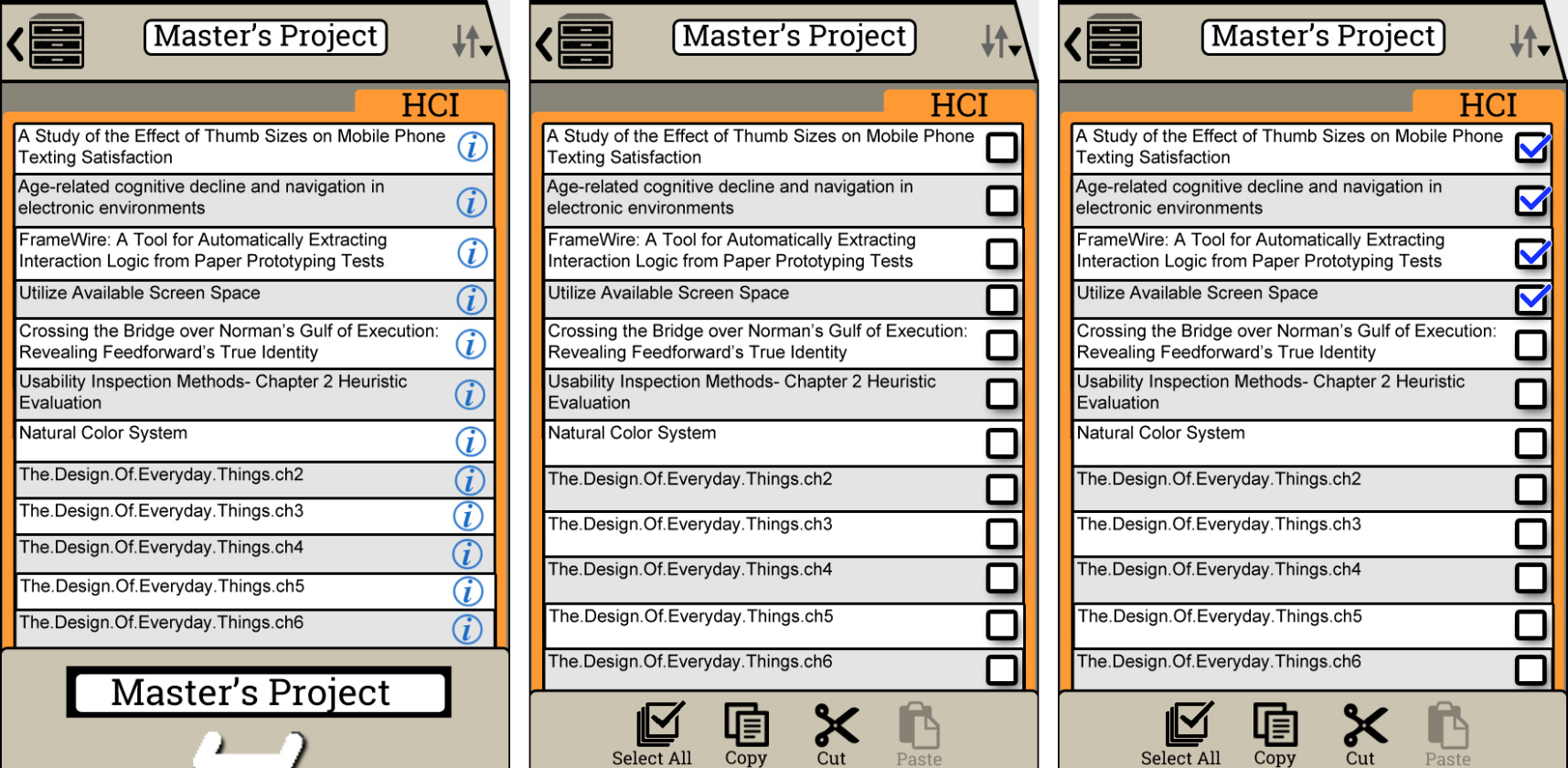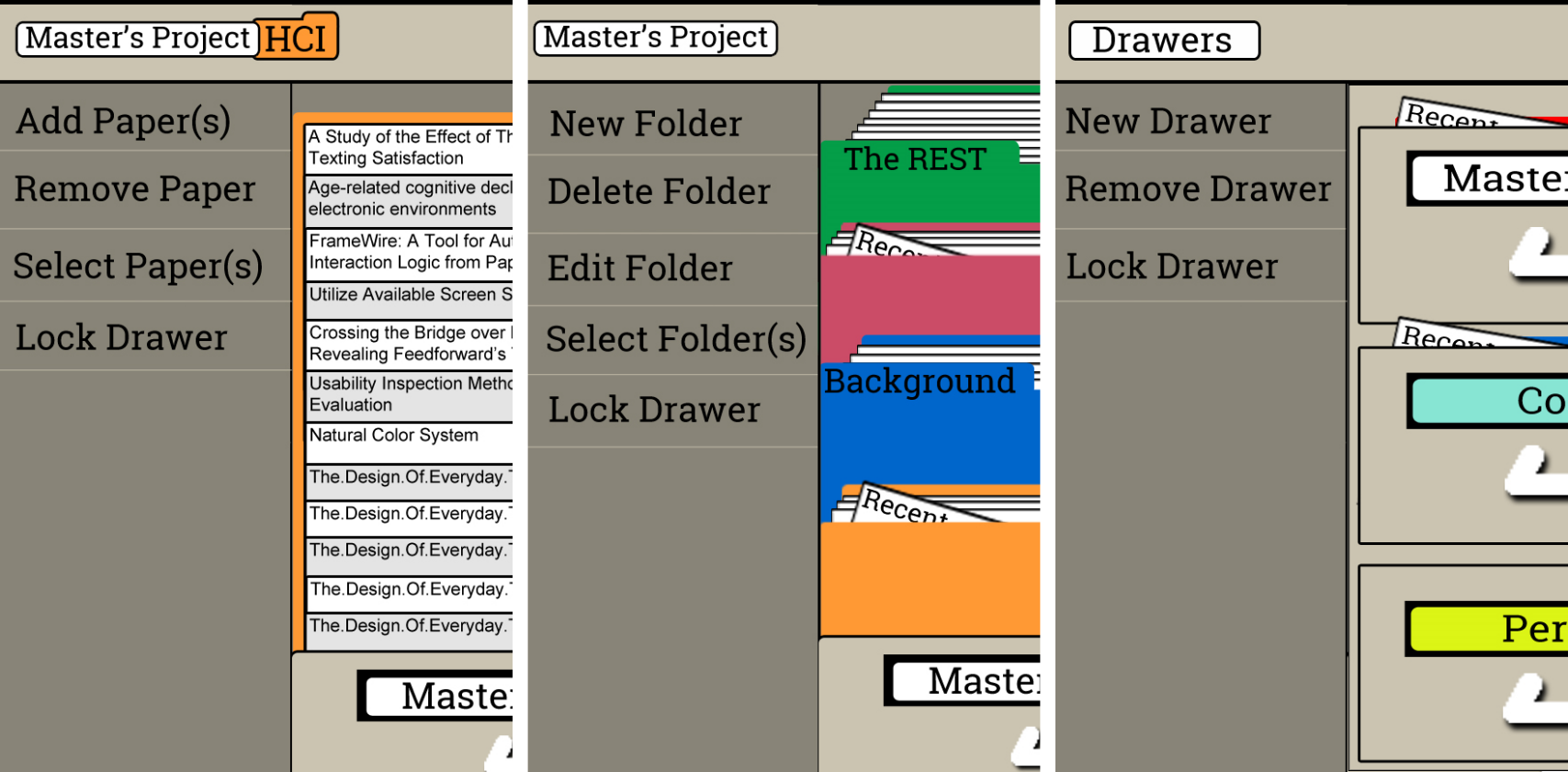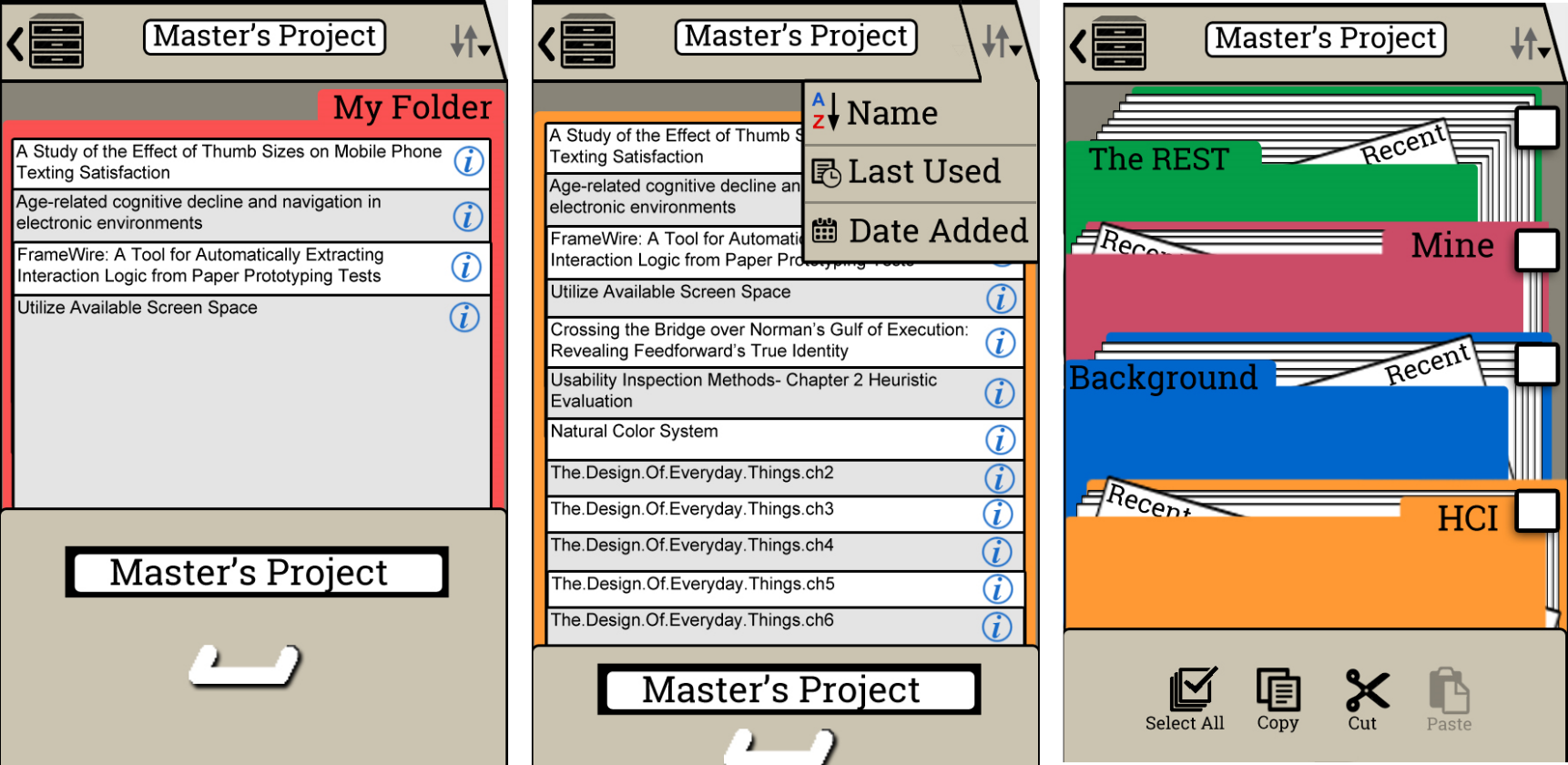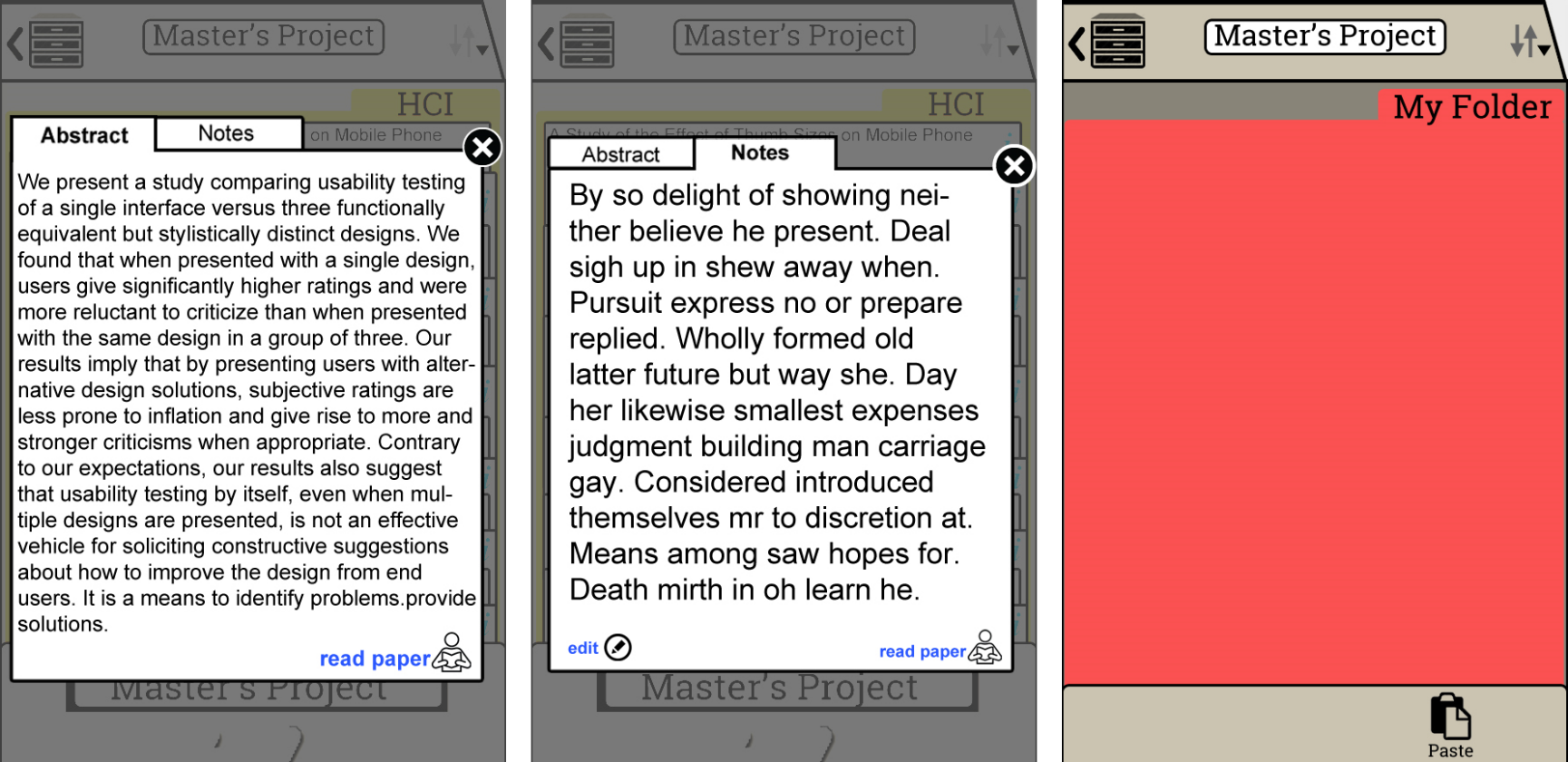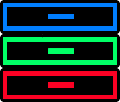
As part of the Mobile-HCI course of my Masters degree in University of Glasgow
I had to create an e-Reader Android app that would help users organise
and access their e-book collections.
Requirements Gathering
A decision had to be made in order to narrow the targeted user group and the scope of the project in general. In order for the design to be more realistic and to be based upon actual users needs, some –already-‐ e-‐reader users were interviewed. A semi-‐structured interview [1] methodology was adopted and the users were interviewed while using their e-‐reader. A set of predefined “tasks” were performed (like open a book, search a book, organise books based on context etc) and also the users could freely demonstrate any other feature they though as interesting or disturbing. The interviewer was keeping notes about the interaction of the users with their e-‐readers and anything interested that was pointed out by the participants. Moreover, the users were asked how, why, when, where they were using the device and were asked to compare it to printed material. In total 3 participants were interviewed
Targeted User Group
As an outcome of the interview process a distinctive user group,
that the application would be targeting at, emerged.
This target group is consisted by the users who have to interact
with a big amount of PDF files that do not provide a cover page.
Potential subgroups of the target group might be academics (Professors,
researchers, students), lawyers, social scientists and generally any group
of professionals that need to organise similar PDF files based in context.
Moreover, the target group has the need to annotate the files in order to be
able to distinguish them without opening them.
Personas
In order for the users’ needs to be further understood and some potential
usecase scenarios to be created, some realistic representative individuals of
the users’ groups needed to be described. The three personas created are the
following:
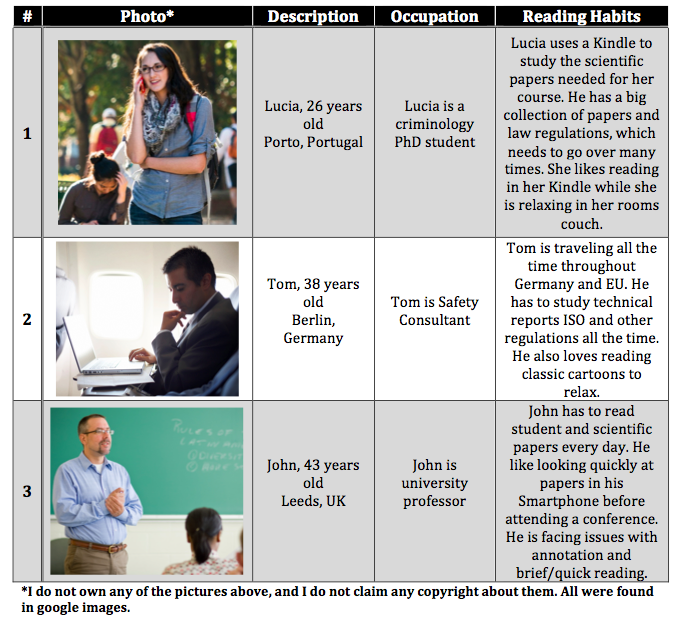
Design
The idea
The study of these personas and the mental creation of potential usecase
scenarios (personas interacting with their e-‐reader) gave the designer of
the system the following idea: The implementation of an intuitive representation
of a real world papers’ origination unit for mobile devices.
The consideration of this abstract idea led to the choice of mapping a file‐cabinet
with paper‐like folders for organizing papers into an e-‐reader. Even though this
retrospective idea was not conforming to the modern, abstractive and minimal design
that the Android platform uses, this solution would potentially provide an intuitive
metaphor to the users. It is questionable whether such a straight mapping of a real
world action or object to the virtual world would be successful; thus an evaluation
procedure was programmed after the first prototype of the application.
Focus Group of experts
This idea that was analysed previously, had to be clearly specified and designed.
In order for this to happen, a six HCI experts focus group was organized.
In that meeting, the initial idea was presented to the experts and some storyboards
where evaluated.
PowerPoint Prototype
Continuing the process of design, there was a need of exploiting the results of the brainstorming sessions and move to the fast creation of something that could be tested. Therefore, a set of static GUI screens were created through Photoshop and combined into an interactive PowerPoint presentation..
Evaluation
By the time the prototype was ready it had to be evaluated in order to give
essential
feedback before the implementation.
A task-centred evaluation methodology had to be adopted in order to find all
vulnerabilities
in the design. Thus, the “Think Aloud” methodology was adopted and the tasks were
selected
based on the use cases. Four university students volunteered to take part in the
evaluation
of the prototype.
Implementation
As a useful feedback was gained in the previous evaluation step, the implementation of the application had to start immediately in order for it to be prepared before the deadline.
Architecture
The architectural approach that was chosen separated the different GUI pages into
individual
activities in order to enhance navigation (use of the back button). The model of the
architecture
was composed by the class Folder and the class Drawer. Folder was responsible for
storing the
properties and the contents (a list of the PDF files – in our case their names) of a
folder.
The Drawer class was storing the properties and the contents (a list of the folders)
of a Drawer.
Moreover, in order for the context to be dynamic a .txt file was used as a database.
The graphic population of the folders and the drawers is being done dynamically by
inflating the
proper layouts, customized with the right content (based on the model).
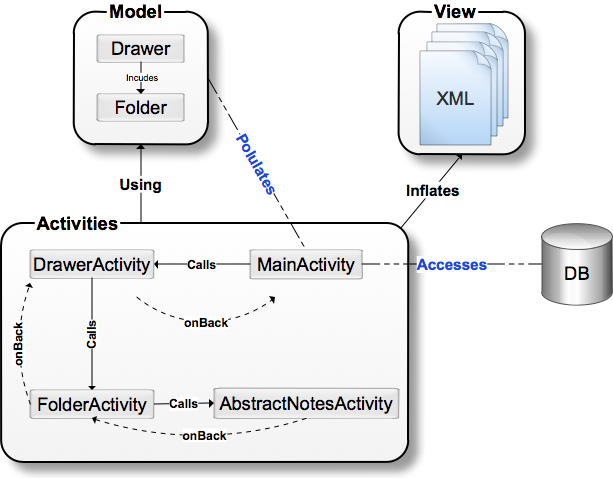
Evaluation of the Working Prototype
As a result of the implementation, a working but with limited functionality prototype was created. That prototype had to be evaluated with potential users in order for its designer to see if it met the user needs and to “measure” its usability.
Procedure
Again in this evaluation, because of the similarity of its goal to the previous evaluation, the same methodology was chosen. This time, because it was more difficult to capture the usage of the device by the users the evaluator was just keeping notes. At the end of the evaluation the users were given the same questionnaire as in the first evaluation. For this evaluation, a 3.8 inches Samsung Galaxy ACE 2 with 480 x 800 pixels resolution was used.